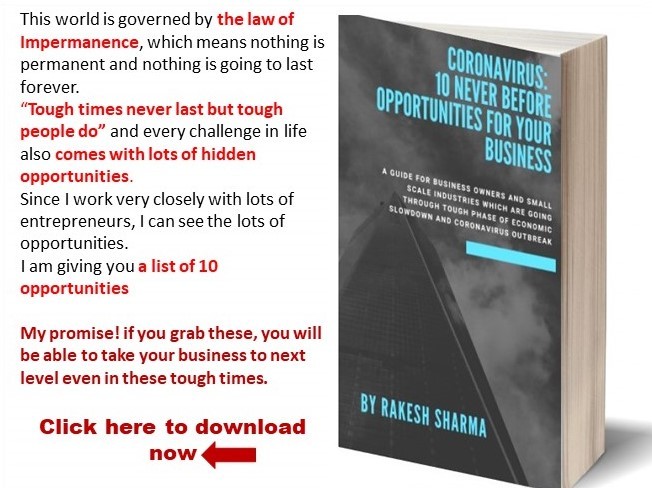We are living in the digital age. It is also called communication age. There are lots of methods available of communication. The email Is one of the most used mode of communication for official communication.
As per one research it has been found that:
- A professional on an average spend his 28{2facf265810d5c64deca339a00197305ceb917dadef902f2426694cb75f36e2b} of work time on email.
- We check email on average 11 times per hour.
- 84{2facf265810d5c64deca339a00197305ceb917dadef902f2426694cb75f36e2b} of professionals keep email open in the background while working.
- 64{2facf265810d5c64deca339a00197305ceb917dadef902f2426694cb75f36e2b} use notifications to learn about new letters.
- 70{2facf265810d5c64deca339a00197305ceb917dadef902f2426694cb75f36e2b} of us open received emails within the first six seconds of receipt.
But I receive more than 150 emails a day. Can I answer all of them? Yes, I can; but then I am left with no time to do anything else. Are they all required to be answer? No, definitely not? Only few of them are important enough, to be answered. Are all of them really urgent, so that I have to stop everything else and start responding that email? Not at all, definitely not?
So the question is that how do I get out of the email jungle and get more productive? How do I manage my email account better and more efficiently, so that I become more effective communicator as well as take care of my other important assignments and meet other deadlines?
Based on my experience and learning I am giving you some simple tips which you can implement and can become more effective in email communication. Let us get going.
- Do not answer email immediately; Plan a fix time during the day for answering you Do not keep answering your email all day. No need to answer them as and when they come. Most of the mail are not urgent and they can be easily answered within 24 hours. Set the expectation right and communicate to your email senders that you look at your mail account only twice a day, tell them very clearly that they can expect the response of their email, within 24 hours. In most of situations, your email senders shall be good with 24hrs response, in case they are in hurry they can always give you a follow up mobile call.
- Do take some Action: When you open an email do take some action. Do not just open the email read it and leave without doing anything about it. Some actions which you can easily take are as follows;
- If the response requires only few minutes, answer the mail there and then.
- If the mail needs no action from your side and has been sent to you only for information sake – respond by saying “Noted, thanks” and close the email.
- If the email needs lots of time to answer and you don’t have sufficient time to spend at that point of time, shift the email in the “later on” folder and set aside a time to answer it. You can even set up a reminder in you inbox. Answer your sender by writing “Thanks, I shall send the reply by …Date. Then at the decided time, get back to your inbox and work on your reply and respond the email.
- Sometimes you receive very long mails just for information, and you know that you can read it at your leisure time. You can archive them for reading later and read it whenever you think you have sufficient time.
- Lots of unwanted emails and promotional emails must be just deleted
- Unsubscribe to unwanted and promotional email: Do not let unwanted and promotional emails clutter your inbox. Most of the promotional emails have option to unsubscribe. Make sure that you unsubscribe to all the unwanted / promotional mails. You can even block certain unwanted email senders.
- Do not use “Reply All” option all the time: So many times, you receive email which have been marked to so many other recipients. While you are responding, do not automatically click the “Reply All” button and send your response to all the recipients. Decide if you can send your reply only to the sender of email. If you respond to all the receivers without much consideration, then you will be only chocking the inbox of so many other recipients without any use.
- Use autoresponder: in case you are on vacation and do not want to respond the emails at the same time you do not want your Senders to get a feeling that they are being ignored, set up and autoresponder – “ I am on vacation and will respond your mail by ….. ‘. or I am on vacation till…. In case of emergency contact “……….”.
Use auto signature: Why waste even few seconds in writing your signature every time you sent an email. You can Design your auto signature and you can even include details about your website or what ever you want all your email recipient to know.